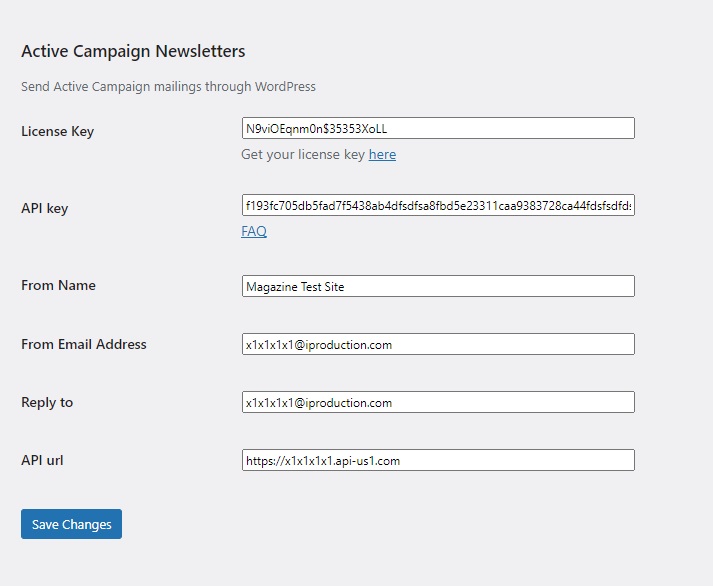ActiveCampaign Newsletters Wordpress Plugin

Welcome to the ActiveCampaign Newsletters WordPress plugin. You are just minutes away from creating, testing and sending email campaigns through your ActiveCampaign account directly from your WordPress Admin. Our out-of-the-box features include the ability to populate a multi-email-reader-compatible template with content picked from your WordPress posts branded with your logo and even optionally including your own in-house ads.
Have your own templates? Want to re-run previous Campaigns or source your content from 3rd parties? No problem. Our plugin also provides an html scraper function that can grab the source of any publicly published template. We not only import the content but also provide the ability to include updated Google tracking codes.
Request a Demo
Wordpress Plugin Page:
Installation:
-
- install ip-activenewsletters and advanced-custom-fields
- visit your ActiveCampaign Settings -> Developer to get your api url and key
- set the api url, key, from and reply (yoursite/wp-admin/options-general.php?page=ipacn)
- you’re ready to mail
Editorial Template:
-
- this template requires Mailing Subject, List, a branded header/logo and post(s) picked from your WordPress library
- you can optionally add a Preheader (preview text in email readers), Ad image/link and Google utm parameters to encode on your links
- functions at the bottom of the UI allow you to specify a Deployment Date in the future, send tests to a comma delimited list of test recipients, stage the Mailing and ActiveCampaign or Schedule it to send. Each function is executed by the combination of checking its checkbox and saving the mailing post.
- api responses are displayed at the top of the page after saving
HTML Import:
-
- this template requires Mailing Subject, List, and a url to fetch source html (this can be a published template, example here: https://www.iproduction.com/custommailingtemplates/template.html or a template saved and shared from ActiveCampaign, example: http://tplshare.com/XQ5mEqa For more information on sharing, see here: https://help.activecampaign.com/hc/en-us/articles/115000754050-How-to-share-a-campaign-template )
FAQ:
Where do I find the numeric ids of my ActiveCampaign Lists?
Answer: Visit your ActiveCampaign Admin, Contacts > Lists and hover over or click on any List to see its listid in the url
Why is my mailing not scheduling?
Answer: If your account is new, ActiveCampaign requires you to create and send a minimum of 10 Campaigns before one can be scheduled via api. After doing so, the system can take several days to recognize this. Commons reasons for this issue in accounts not meeting the former case include derelict payment, spam complaints and going over the contractual Contacts limit.
Why doesn’t my mailing look good in Gmail?
Check the image sizes: intrinsic width > 1000px can break email templates. Check for css errors: Gmail is very strict. It strips all scripts and any style block without perfect syntax. This can also apply to inline styles.
Mailing PreviewMobile View
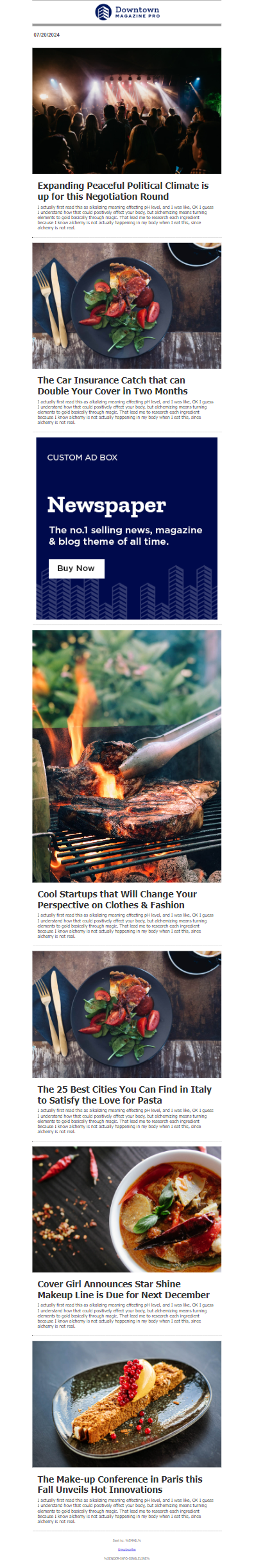
Admin InterfaceEmail Creation
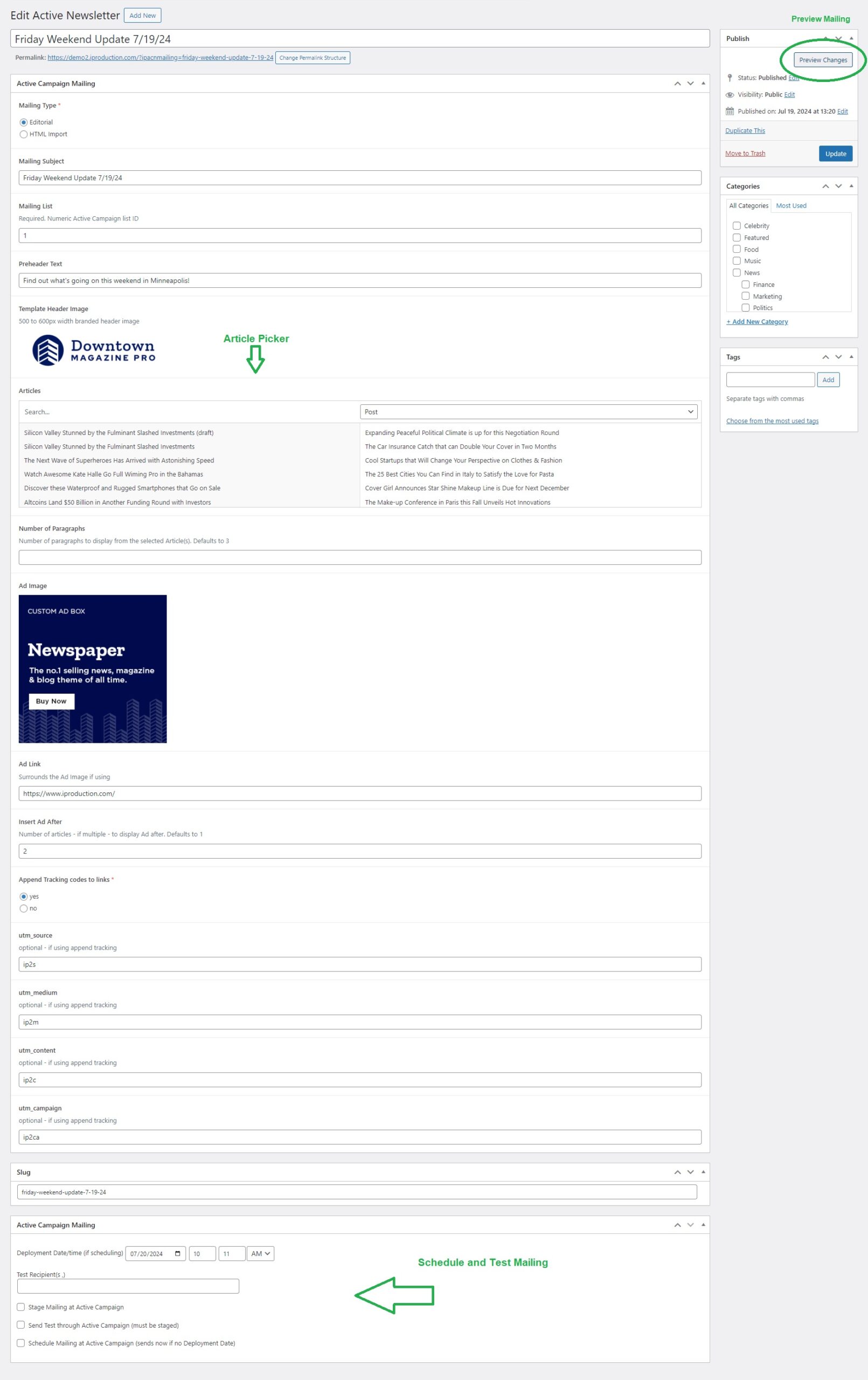
Admin InterfacePlugin Settings